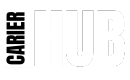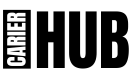An Aadhaar card is a vital document for every Indian resident. It serves as a proof of identity and address, making it indispensable for KYC (Know Your Customer) processes. From availing of personal loans to secured loans or conducting financial transactions, an updated Aadhaar card can save you from unnecessary hassles.
If you’ve recently moved to a new location or need to correct your Aadhaar address, here’s a simple guide to help you update your Aadhaar card address online.
Why update your Aadhaar card address?
An outdated address on your Aadhaar card can create issues in several situations, such as:
- Applying for loans like personal or secured loans.
- Opening bank accounts.
- Receiving important government benefits or subsidies.
- Conducting KYC for financial or legal processes.
Updating your address ensures that your Aadhaar is accurate and up to date for smooth verification.
Steps for Aadhaar card address change online
Here’s how you can change your Aadhaar card address online:
- Visit the UIDAI website
Go to the official UIDAI websiteto begin the address update process.
- Log in with your Aadhaar number
- Click on the “Update Aadhaar” option.
- Enter your Aadhaar number and the OTP sent to your registered mobile number to log in.
- Select the address update option
- Once logged in, select the “Update Address Online” option.
- Choose whether you want to update the address through valid documents or via the Address Validation Letter.
- Provide the new address
- Enter your new address exactly as you want it on your Aadhaar card.
- Ensure all details, such as house number, street name, city, and pin code, are correct.
- Upload supporting documents
- Upload a scanned copy of a valid address proof document, such as:
- Utility bills (electricity, water, etc.).
- Passport.
- Bank statement or passbook.
- Rent agreement.
- Review and submit
- Double-check the entered details for accuracy.
- Submit the form and note the Update Request Number (URN) for tracking purposes.
- Check the update status
- Use the URN on the UIDAI portal to track the status of your request.
- Once approved, the updated Aadhaar card can be downloaded from the UIDAI website.
Documents accepted for Aadhaar address update.
To ensure your application is accepted, here are some common documents you can use as proof of address:
- Voter ID card
- Driving license
- Insurance policy statement
- Property tax receipt
How long does it take?
Typically, it takes 7-10 working days for the new address to be updated in the Aadhaar database. You will receive a notification on your registered mobile number once the process is complete.
Pro tip: An Aadhaar card is one of the most important documents for KYC, whether you are taking a personal loan, a secured loan, or conducting any financial transaction. Keeping your Aadhaar information accurate can prevent delays and rejections in such processes.
Conclusion
Updating your Aadhaar card address online is quick, hassle-free, and secure. Follow the steps above to ensure your Aadhaar details are always up to date. Whether it’s for availing of loans or completing other financial tasks, a valid Aadhaar card is your key to seamless KYC verification.