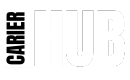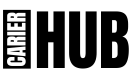How to keep track of scenes while filming is an essential skill for filmmakers of all levels. Whether you’re shooting a short film, a commercial, or a full-length feature, keeping track of scenes can help ensure your production runs smoothly. It’s easy to lose track of which scenes you’ve filmed, what needs to be done next, or which takes are the best, but with the right strategies, you can stay organized throughout the process.
Why It’s Important to Keep Track of Scenes While Filming
When you’re filming, it can be easy to get caught up in the excitement and lose track of your progress. How to keep track of scenes while filming is crucial because it ensures that you don’t miss any shots or film the same scene more than once. It also helps you stay organized, so you know exactly what you’ve completed and what still needs to be done.
The Best Tools for Keeping Track of Scenes on Set
There are several tools that filmmakers use to track scenes while filming. These tools can be both digital and physical, depending on what works best for your project. Here’s a quick overview:
- Scene Breakdown Sheets: These are simple printed forms where you can write down every scene and its details.
- Film Production Software: Apps like Shot Lister and StudioBinder allow you to organize scenes digitally.
- Storyboards: Visual storyboards help you see how each scene fits into the bigger picture.
How to Create a Scene Log for Easy Tracking

A scene log is an essential tool for keeping track of scenes during a film shoot. This simple record lets you list each scene, the shots that need to be filmed, and any other important details. Here’s how to create a basic scene log:
- Scene Number: Start by writing down the scene number.
- Scene Description: Briefly describe what happens in the scene.
- Take Numbers: Write down the take numbers for each shot.
- Notes: Add any special instructions or observations about the scene (e.g., camera angles, lighting).
How to Keep Track of Different Takes and Angles
Filming multiple takes of a scene or using different camera angles can make it tricky to stay organized. Here’s how you can track everything clearly:
- Label Every Take: Write down the take number along with the scene number. This way, you can refer to each take easily.
- Track Camera Angles: If you’re using multiple angles, make sure to note which angle corresponds to each take.
- Use a Slate: A clapperboard (also known as a slate) helps identify each scene and take before filming begins.
By keeping a detailed record of every take and angle, you’ll ensure that you don’t waste time revisiting shots or repeating work unnecessarily.
Top Tips for Managing Your Scenes During a Busy Shoot

Filming can often be chaotic, especially when you have a tight schedule. Here are some tips to help you manage your scenes efficiently:
- Stay Organized: Keep all your scene logs and tracking sheets in a safe, accessible place.
- Use a Schedule: Have a shooting schedule that includes time for each scene, so you know when you need to move on.
- Communicate with Your Team: Make sure everyone on set knows what scene is next and what needs to be filmed.
By staying organized, following a schedule, and communicating with your team, you can keep track of scenes effectively and avoid unnecessary delays.
Using Technology to Stay Organized While Filming
Technology has made it easier than ever to stay on top of your scenes while filming. Several apps and digital tools can help you manage your production:
- StudioBinder: This production management software allows you to organize scenes, create call sheets, and manage schedules all in one place.
- Shot Lister: Shot Lister is a digital tool for filmmakers that lets you plan, track, and manage every shot during your shoot.
- Trello or Notion: These project management tools can be customized to keep track of scenes, shots, and production tasks.
How to Keep Track of Scenes While Filming: Common Mistakes to Avoid

When filming, there are some common mistakes that can make tracking scenes more difficult. Here’s how to avoid them:
- Skipping Scene Logs: If you don’t track your scenes, you might forget important details or repeat shots unnecessarily.
- Not Updating Notes: Always update your log after each take, so the information is accurate.
- Disorganized Communication: If your team isn’t communicating about which scenes have been completed, you might end up filming the wrong scenes.
Conclusion
How to keep track of scenes while filming is a skill every filmmaker needs to master. Whether you’re shooting a small project or a big film, staying organized will help you stay on top of your scenes and keep the production moving smoothly. By using tools like scene logs, storyboards, and digital apps, you can track every take and camera angle with ease.
FAQs
Q: How do I keep track of scenes while filming without getting overwhelmed?
A: Start by using simple scene logs or digital tools to organize your scenes. Update your records regularly and communicate with your team to avoid confusion.
Q: Can I use an app to keep track of scenes?
A: Yes! Apps like Shot Lister and StudioBinder are great tools for tracking scenes and keeping everything organized.
Q: What should be included in a scene log?
A: A scene log should include the scene number, scene description, take numbers, and any special notes about the shots or angles.
Q: Why is it important to keep track of takes and angles?
A: Tracking takes and angles ensures you don’t repeat shots or miss important details. It helps keep the production organized and efficient.
Q: How can I avoid making mistakes when tracking scenes?
A: To avoid mistakes, stay organized, keep your notes updated, and communicate clearly with your team throughout the filming process.